Streamlining Survey Feedback Collection
February 16, 2024
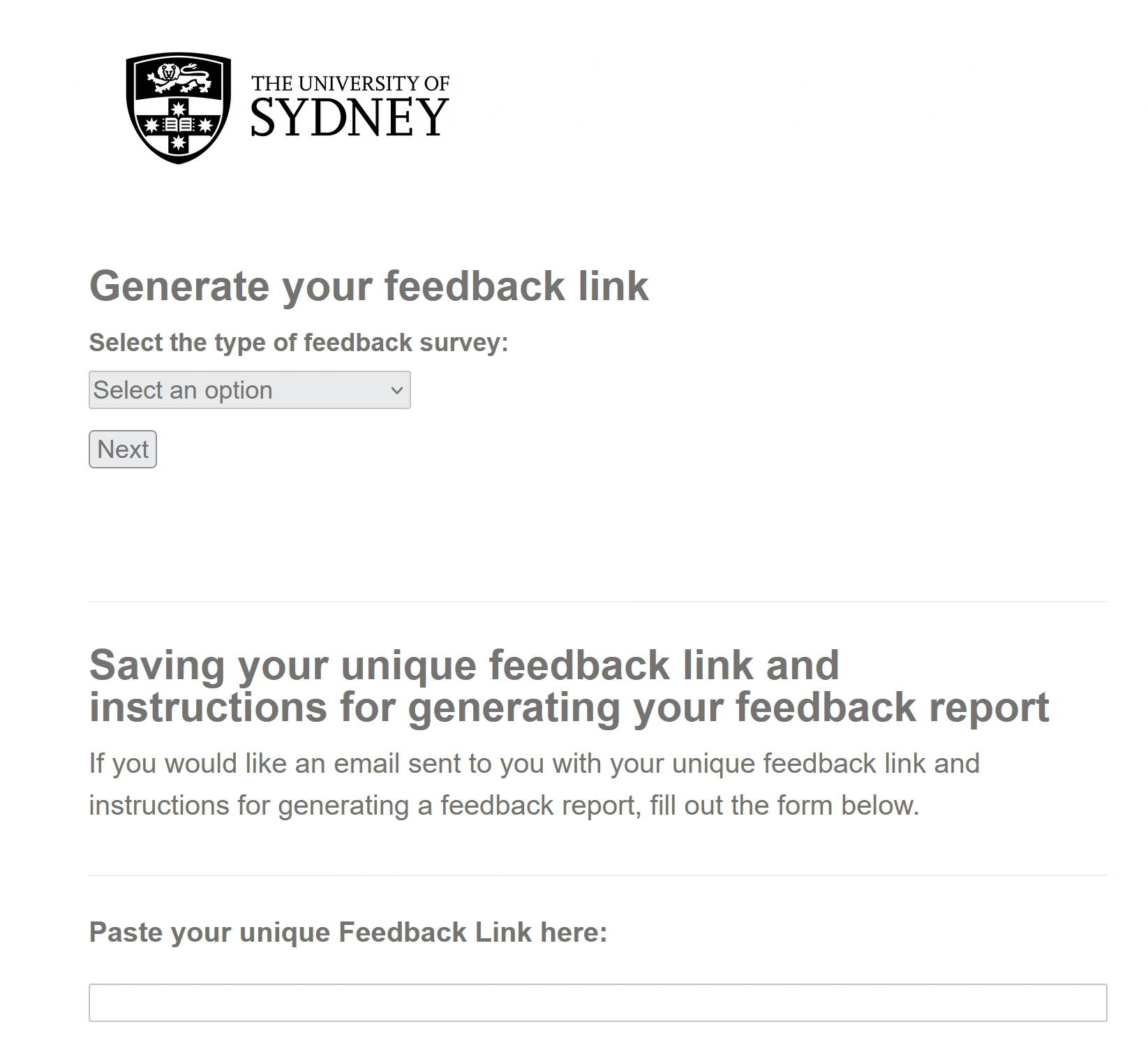
Overview
Academic Liaison Librarians (ALLs) at the University of Sydney Library needed a more efficient way to collect and analyse feedback from their learning sessions. The existing process was cumbersome, produced inconsistent data, and required manual intervention. Our goal was to simplify this workflow while maintaining data quality and reporting capabilities.
The Challenge
Problem Statement
ALLs were struggling with:
- Complex survey link generation process
- Inconsistent data collection formats
- Time-consuming manual report generation
- Difficulty tracking feedback across different learning experiences
Project Constraints
- Must work within existing Qualtrics infrastructure
- Cannot disrupt ongoing feedback collection
- Need to maintain separate tracking for different types of sessions
- Solution must be accessible to users with varying technical abilities
Research & Discovery
Methodology
- Analysed existing survey structures and data collection methods
- Reviewed current workflow pain points with stakeholders
- Evaluated Qualtrics platform capabilities and limitations
- Conducted user interviews with ALLs to understand needs
Key Insights
Three distinct learning experiences needed tracking:
- Workshops (formerly classes)
- Research consultations
- Digital learning resources
Critical data points for meaningful analysis:
- Session identifiers
- Librarian information
- Temporal data (semester/year)
- Faculty/department information
Users needed:
- Simplified link generation
- Automated data organisation
- Self-service reporting capabilities
Design Solution
Link Builder Tool
Created a streamlined form that:
- Guides users through link generation process
- Validates input to ensure data quality
- Automatically generates unique report IDs
- Emails links and instructions to users
Feedback Collection System
Developed a unified survey system with:
- Dynamic question display based on learning experience type
- Embedded data capture for accurate tracking
- Standardised data structure for consistent reporting
- Automated filtering based on unique identifiers
Report Generation
Implemented a template-based reporting system allowing users to:
- Access pre-formatted report templates
- Filter data using unique report IDs
- Export standardised PDF reports
- Track feedback across multiple sessions
Implementation Process
Initial Development
- Built prototype link builder
- Created data structure for unified tracking
- Developed error handling system
Testing & Refinement
- Conducted user testing with stakeholders
- Refined naming conventions and terminology
- Improved form layout and accessibility
Documentation & Training
- Created step-by-step guide for users
- Recorded video tutorials
- Developed maintenance documentation
Results & Impact
Quantitative Improvements
- Reduced link generation time from ~10 minutes to <2 minutes
- Eliminated manual data cleaning requirements
- Standardised reporting across all learning experiences
- 17 feedback responses collected in first implementation phase
Qualitative Outcomes
- Improved data consistency and reliability
- Enhanced user confidence in feedback system
- Reduced technical support requirements
- Positive feedback from ALLs on simplified workflow
Key Learnings
Technical Insights
- Qualtrics has specific JavaScript limitations requiring workarounds
- Template literals not supported in Qualtrics environment
- Button-based functions more reliable than onload events
- Importance of testing in production environment
Process Improvements
- Early stakeholder involvement crucial for naming conventions
- Regular user testing helped identify unintuitive elements
- Documentation essential for long-term maintenance
- Modular code structure enables easier updates
Future Considerations
Potential Enhancements
- Additional automation of email content
- Enhanced data visualisation options
- Integration with other library systems
- Expanded reporting capabilities
Maintenance Plan
- Code stored in SharePoint for version control (Developer version control tools like git were inaccessible for ALLs)
- Clear update procedures documented
- Training materials available for new users
- Designated system administrator for ongoing management
Conclusion
This project successfully transformed a complex, manual process into a streamlined, automated system. By focusing on user needs and working within technical constraints, we delivered a solution that significantly improved the feedback collection workflow for Academic Liaison Librarians while maintaining data quality and reporting capabilities.
The implementation demonstrates how thoughtful UX design can simplify complex processes, improve data quality, and enhance user satisfaction, even within the constraints of existing systems and technologies.